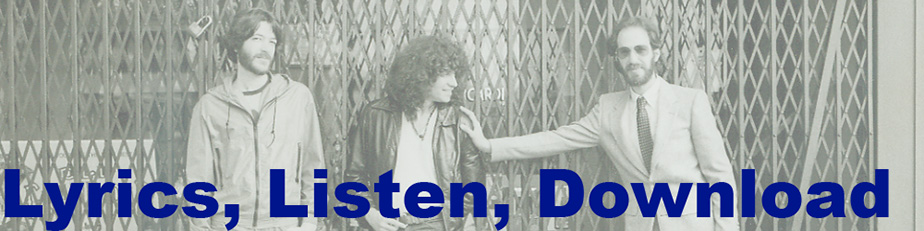1. Don't Look
lyrics | video | Free ringtones: mp3 m4r
2. Who's the Lucky Girl
lyrics | video | Free ringtones: mp3 m4r
3. She Wasn't One
lyrics | video | Free ringtones: mp3 m4r
4. Playing Detective
lyrics | video | Free ringtones: mp3 m4r
5. That Must Be the Way
lyrics | video | Free ringtones: mp3 m4r
6. Something Big
lyrics | video | Free ringtones: mp3 m4r
7. Shoot the Moon
lyrics | video | Free ringtones: mp3 m4r
8. Love Without Pain
lyrics | video | Free ringtones: mp3 m4r
9. If You Want Me
lyrics | video | Free ringtones: mp3 m4r
10. Secret Lover
lyrics | video | Free ringtones: mp3 m4r
11. Moment of Truth
lyrics | video | Free ringtones: mp3 m4r
12. Last night
lyrics | video | Free ringtones: mp3 m4r
13. Your Love
lyrics | video | Free ringtones: mp3 m4r
14. Tokyo Rose
lyrics | video | Free ringtones: mp3 m4r
15. Eyes of a Spy
lyrics | video | Free ringtones: mp3 m4r